在我们探讨数据采集和网络请求的过程中,国内代理IP的使用常常被提及。那么,为什么要选择国内代理IP呢?本文将带你深入揭秘其关键优势和广泛的应用场景。 #### **国内代理IP的概念** 国内代理IP是指位于中国大陆的代理服务器IP地址。使用国内代理IP,可以通过代理服务器发送HTTP请求,从而获取目标网站的数据。这种方式在数据采集中具有诸多独特优势。 #### **国内代理IP的核心优势** **应对地理限制** - 很多国内网站和服务会限制非中国大陆IP的访问,使用国内代理IP,可以轻松绕过这些地理限制,顺利获取所需数据。 **提升请求成功率** - 国内代理IP在中国大陆地区具有高速稳定的网络连接,可以有效提高数据采集任务的成功率,减少请求被拒的情况。 **优化访问速度** - 由于地理上更接近目标服务器,国内代理IP通常具有更短的网络延迟,确保快速响应和稳定的访问速度,提高数据采集效率。 **合法合规的网络活动** - 一些业务需要在特定的地理区域进行合规的网络活动。使用国内代理IP确保访问行为符合相关法规,避免因跨境IP访问带来的法律风险。 #### **青果网络国内代理IP服务的优势** 青果网络作为专业的代理IP服务提供商,拥有以下优势: - **高稳定性和低延迟**:优化的服务器配置,确保国内代理IP的高稳定性和快速响应,保障数据采集任务顺利进行。 - **多节点覆盖**:200+城市与地区的IP几点,覆盖了全球多个地域,为用户提供足够的地域选择,满足不同的业务需求。 - **高成功率**:精挑细选的代理节点,日更新纯净IP流水600W+,具备极高的请求成功率,减少数据采集的失败率。 - **专业技术支持**:青果网络具备专业的技术支持团队,7*24小时的在线服务,能够提供及时的技术帮助和服务保障,为用户的业务保驾护航。 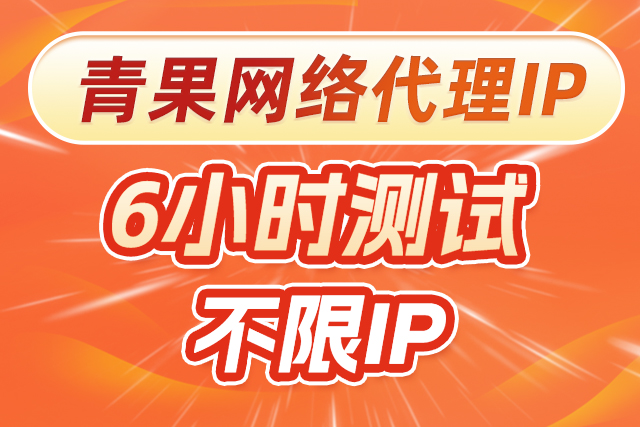 #### **总结** 选择国内代理IP,不仅能有效应对地理限制、提升请求成功率和优化访问速度,还能确保网络活动的合法合规。无论是电商平台数据采集、社交媒体分析,还是新闻聚合和市场调研,国内代理IP都发挥着至关重要的作用。
<p style="margin: 10px 0px; padding: 0px; box-sizing: border-box; line-height: 1.5;"><span style="padding: 0px; margin: 0px; box-sizing: border-box; font-size: 22px; font-weight: bold;">挂载ISO文件</span></p> <p style="margin: 10px 0px; padding: 0px; box-sizing: border-box; line-height: 1.5;"><img style="border: none; max-width: 800px; max-height: 600px; object-fit: contain; object-position: center center; padding: 0px; margin: 0px; box-sizing: border-box; cursor: pointer; box-shadow: #333333 0px 0px 5px;" title="5ba9fa89c8031.png" src="https://cos.qg.net/Uploads/image/2018-09-25/5ba9fa89c8031.png" alt="9.png" /></p> <p style="margin: 10px 0px; padding: 0px; box-sizing: border-box; line-height: 1.5;"><img style="border: none; max-width: 800px; max-height: 600px; object-fit: contain; object-position: center center; padding: 0px; margin: 0px; box-sizing: border-box; cursor: pointer;" title="5ba9fa90940a2.png" src="https://cos.qg.net/Uploads/image/2018-09-25/5ba9fa90940a2.png" alt="10.png" /></p> <p style="margin: 10px 0px; padding: 0px; box-sizing: border-box; line-height: 1.5;"><img style="border: none; max-width: 800px; max-height: 600px; object-fit: contain; object-position: center center; padding: 0px; margin: 0px; box-sizing: border-box; cursor: pointer;" title="5ba9fa96845cc.png" src="https://cos.qg.net/Uploads/image/2018-09-25/5ba9fa96845cc.png" alt="11.png" /></p> <p style="margin: 10px 0px; padding: 0px; box-sizing: border-box; line-height: 1.5;"><img style="border: none; max-width: 800px; max-height: 600px; object-fit: contain; object-position: center center; padding: 0px; margin: 0px; box-sizing: border-box; cursor: pointer;" title="5ba9fa9d863b9.png" src="https://cos.qg.net/Uploads/image/2018-09-25/5ba9fa9d863b9.png" alt="12.png" /></p> <p style="margin: 10px 0px; padding: 0px; box-sizing: border-box; line-height: 1.5;"><img style="border: none; max-width: 800px; max-height: 600px; object-fit: contain; object-position: center center; padding: 0px; margin: 0px; box-sizing: border-box; cursor: pointer;" title="5ba9faa51b55a.png" src="https://cos.qg.net/Uploads/image/2018-09-25/5ba9faa51b55a.png" alt="13.png" /></p> <p style="margin: 10px 0px; padding: 0px; box-sizing: border-box; line-height: 1.5;"><img style="border: none; max-width: 800px; max-height: 600px; object-fit: contain; object-position: center center; padding: 0px; margin: 0px; box-sizing: border-box; cursor: pointer;" title="5ba9faab0802a.png" src="https://cos.qg.net/Uploads/image/2018-09-25/5ba9faab0802a.png" alt="14.png" /></p> <p style="margin: 10px 0px; padding: 0px; box-sizing: border-box; line-height: 1.5;"> </p>
<p style="margin: 10px 0px; padding: 0px; box-sizing: border-box; line-height: 1.5;">下载的话,百度直接搜索 ”putty“,在软件中心点击下载即可。体积非常小,安装过程也很快。这里使用的是一个msi安装包。</p> <p style="margin: 10px 0px; padding: 0px; box-sizing: border-box; line-height: 1.5;"><img style="border: none; max-width: 800px; max-height: 600px; object-fit: contain; object-position: center center; padding: 0px; margin: 0px; box-sizing: border-box; cursor: pointer;" title="5d1029ac0ce40.png" src="https://cos.qg.net/Uploads/image/2019-06-24/5d1029ac0ce40.png" alt="1.png" /></p> <p style="margin: 10px 0px; padding: 0px; box-sizing: border-box; line-height: 1.5;">安装完成,如果桌面没有putty的快捷方式,我们可以在,“开始”菜单,“所有程序”里找到,将“putty”直接拖到桌面。</p> <p style="margin: 10px 0px; padding: 0px; box-sizing: border-box; line-height: 1.5;"><img style="border: none; max-width: 800px; max-height: 600px; object-fit: contain; object-position: center center; padding: 0px; margin: 0px; box-sizing: border-box; cursor: pointer;" title="5d1029b3635be.png" src="https://cos.qg.net/Uploads/image/2019-06-24/5d1029b3635be.png" alt="2.png" /></p> <p style="margin: 10px 0px; padding: 0px; box-sizing: border-box; line-height: 1.5;">打开程序,我们看到一个全英文的界面,其他功能暂时不要管,我们实现连接远程服务器只需要在当前页面操作。</p> <p style="margin: 10px 0px; padding: 0px; box-sizing: border-box; line-height: 1.5;"><img style="border: none; max-width: 800px; max-height: 600px; object-fit: contain; object-position: center center; padding: 0px; margin: 0px; box-sizing: border-box; cursor: pointer;" title="5d1029b9ec635.png" src="https://cos.qg.net/Uploads/image/2019-06-24/5d1029b9ec635.png" alt="3.png" /></p> <p style="margin: 10px 0px; padding: 0px; box-sizing: border-box; line-height: 1.5;">首先,我们要填写远程服务器IP地址,以及ssh连接端口,服务器配置里有详细参数信息,照着填即可。连接方式一般选择SSH。</p> <p style="margin: 10px 0px; padding: 0px; box-sizing: border-box; line-height: 1.5;"><img style="border: none; max-width: 800px; max-height: 600px; object-fit: contain; object-position: center center; padding: 0px; margin: 0px; box-sizing: border-box; cursor: pointer;" title="5d1029c0c7617.png" src="https://cos.qg.net/Uploads/image/2019-06-24/5d1029c0c7617.png" alt="4.png" /></p> <p style="margin: 10px 0px; padding: 0px; box-sizing: border-box; line-height: 1.5;">如果要多次连接一个服务器,我们可以将其IP保存,在Saved Sessions下面一栏填写后,点击右边Save保存即可。下次使用,选中Default Settings下的保存的IP,再点Load即可。</p> <p style="margin: 10px 0px; padding: 0px; box-sizing: border-box; line-height: 1.5;"><img style="border: none; max-width: 800px; max-height: 600px; object-fit: contain; object-position: center center; padding: 0px; margin: 0px; box-sizing: border-box; cursor: pointer;" title="5d1029c9d6794.png" src="https://cos.qg.net/Uploads/image/2019-06-24/5d1029c9d6794.png" alt="5.png" /></p> <p style="margin: 10px 0px; padding: 0px; box-sizing: border-box; line-height: 1.5;">确定IP和端口输入正确后,点击下方Open,初次连接该IP他会提示是否下载该连接的秘钥,一串英文。总之,只要你确定输入正确,就可以点YES。</p> <p style="margin: 10px 0px; padding: 0px; box-sizing: border-box; line-height: 1.5;"><img style="border: none; max-width: 800px; max-height: 600px; object-fit: contain; object-position: center center; padding: 0px; margin: 0px; box-sizing: border-box; cursor: pointer;" title="5d1029d1abdf6.png" src="https://cos.qg.net/Uploads/image/2019-06-24/5d1029d1abdf6.png" alt="6.png" /></p> <p style="margin: 10px 0px; padding: 0px; box-sizing: border-box; line-height: 1.5;">接着,进入到登录界面。一般我们自己买的主机都是root身份登陆的,即账户名为root,密码在主机配置中找。这里输入密码看不到,但按enter键确认后,我们看到光标前的root字样表示我们以root身份登录了服务器。</p> <p style="margin: 10px 0px; padding: 0px; box-sizing: border-box; line-height: 1.5;"><img style="border: none; max-width: 800px; max-height: 600px; object-fit: contain; object-position: center center; padding: 0px; margin: 0px; box-sizing: border-box; cursor: pointer;" title="5d1029dd91069.png" src="https://cos.qg.net/Uploads/image/2019-06-24/5d1029dd91069.png" alt="7.png" /></p> <p style="margin: 10px 0px; padding: 0px; box-sizing: border-box; line-height: 1.5;">现在,我们可以在服务器上进行命令行操作,如输入“ls”查看目录(这里是linux系统服务器),最后退出的话,输入“exit”退出命令即可。</p> <p style="margin: 10px 0px; padding: 0px; box-sizing: border-box; line-height: 1.5;"> </p>
<p style="margin: 10px 0px; padding: 0px; box-sizing: border-box; line-height: 1.5;">1、gpt和mbr的区别一:兼容上的区别。</p> <p style="margin: 10px 0px; padding: 0px; box-sizing: border-box; line-height: 1.5;">两者的兼容性不一样。gpt格式引导时最开始的一部分有一段还是mbr引导。这是为了保护引导过程。在内存支持上,mbr最多支持2T,gpt理论上是没有限度的。</p> <p style="margin: 10px 0px; padding: 0px; box-sizing: border-box; line-height: 1.5;"><img style="border: none; max-width: 800px; max-height: 600px; object-fit: contain; object-position: center center; padding: 0px; margin: 0px; box-sizing: border-box; cursor: pointer;" title="5d101c383fdb2.png" src="https://cos.qg.net/Uploads/image/2019-06-24/5d101c383fdb2.png" alt="1.png" /></p> <p style="margin: 10px 0px; padding: 0px; box-sizing: border-box; line-height: 1.5;">2、gpt和mbr的区别二:空间分区上的区别。</p> <ol class="exp-conent-orderlist list-paddingleft-2" style="margin: 10px 0px 10px 20px; padding: 0px; list-style: none; box-sizing: border-box;"> <li style="margin: 0px; padding: 0px; box-sizing: border-box;"> <p style="margin: 10px 0px; padding: 0px; box-sizing: border-box; line-height: 1.5;">mbr格式最多支持4个硬盘分区。而gpt格式没有这个限制。想创建几个就创建几个。</p> <p style="margin: 10px 0px; padding: 0px; box-sizing: border-box; line-height: 1.5;"><img style="border: none; max-width: 800px; max-height: 600px; object-fit: contain; object-position: center center; padding: 0px; margin: 0px; box-sizing: border-box; cursor: pointer;" title="5d101c43d0940.png" src="https://cos.qg.net/Uploads/image/2019-06-24/5d101c43d0940.png" alt="2.png" /></p> </li> </ol> <p style="margin: 10px 0px; padding: 0px; box-sizing: border-box; line-height: 1.5;">3、gpt和mbr的区别三:系统支持上的区别。</p> <p style="margin: 10px 0px; padding: 0px; box-sizing: border-box; line-height: 1.5;">win7以上版本(不含括win7)支持mbr格式和gpt格式的安装。且苹果系统也支持gpt格式。但是win7以下版本(含括win7)不支持gpt格式,支持mbr格式。</p> <p style="margin: 10px 0px; padding: 0px; box-sizing: border-box; line-height: 1.5;"><img style="border: none; max-width: 800px; max-height: 600px; object-fit: contain; object-position: center center; padding: 0px; margin: 0px; box-sizing: border-box; cursor: pointer;" title="5d101c4cb58eb.png" src="https://cos.qg.net/Uploads/image/2019-06-24/5d101c4cb58eb.png" alt="3.png" /></p> <p style="margin: 10px 0px; padding: 0px; box-sizing: border-box; line-height: 1.5;">磁盘格式装换步骤一:电脑用户打开任意的分区工具。如果没有可以到网上进行搜索下载。</p> <p style="margin: 10px 0px; padding: 0px; box-sizing: border-box; line-height: 1.5;"><img style="border: none; max-width: 800px; max-height: 600px; object-fit: contain; object-position: center center; padding: 0px; margin: 0px; box-sizing: border-box; cursor: pointer;" title="5d101c5503068.png" src="https://cos.qg.net/Uploads/image/2019-06-24/5d101c5503068.png" alt="4.png" /></p> <p style="margin: 10px 0px; padding: 0px; box-sizing: border-box; line-height: 1.5;">磁盘格式装换步骤二:打开分区工具以后。在硬盘列表中找到且右击需要转换格式的硬盘。最后点击菜单功能中的转换功能即可。</p> <p style="margin: 10px 0px; padding: 0px; box-sizing: border-box; line-height: 1.5;"><img style="border: none; max-width: 800px; max-height: 600px; object-fit: contain; object-position: center center; padding: 0px; margin: 0px; box-sizing: border-box; cursor: pointer;" title="5d101c685c407.png" src="https://cos.qg.net/Uploads/image/2019-06-24/5d101c685c407.png" alt="5.png" /></p> <p style="margin: 10px 0px; padding: 0px; box-sizing: border-box; line-height: 1.5;"> </p> <p style="margin: 10px 0px; padding: 0px; box-sizing: border-box; line-height: 1.5;">温馨小提示:在做硬盘的操作时一定主要备份硬盘中的重要数据。以防止在操作是导致重要数据损坏或者丢失。</p> <p style="margin: 10px 0px; padding: 0px; box-sizing: border-box; line-height: 1.5;"> </p> <ol class="exp-conent-orderlist list-paddingleft-2" style="margin: 10px 0px 10px 20px; padding: 0px; list-style: none; box-sizing: border-box;"> <li style="margin: 0px; padding: 0px; box-sizing: border-box;"> <p style="margin: 10px 0px; padding: 0px; box-sizing: border-box; line-height: 1.5;"> </p> </li> </ol> <p style="margin: 10px 0px; padding: 0px; box-sizing: border-box; line-height: 1.5;"> </p>
<p style="margin: 0px 0px 16px; padding: 0px; box-sizing: border-box; line-height: 26px; outline: 0px; font-family: -apple-system, 'SF UI Text', Arial, 'PingFang SC', 'Hiragino Sans GB', 'Microsoft YaHei', 'WenQuanYi Micro Hei', sans-serif, SimHei, SimSun; color: #4f4f4f; overflow-x: auto; overflow-wrap: break-word; text-align: justify;">WinSCP下载地址:<span style="padding: 0px; margin: 0px; box-sizing: border-box; outline: 0px; font-family: 'Microsoft YaHei', 'SF Pro Display', Roboto, Noto, Arial, 'PingFang SC', sans-serif; overflow-wrap: break-word;"> </span><a style="text-decoration-line: none; color: #6795b5; cursor: pointer; padding: 0px; margin: 0px; box-sizing: border-box; outline: 0px; font-family: 'Microsoft YaHei', 'SF Pro Display', Roboto, Noto, Arial, 'PingFang SC', sans-serif; overflow-wrap: break-word;" href="http://pan.baidu.com/s/1eQMBPjc" target="_blank" rel="noopener">http://pan.baidu.com/s/1eQMBPjc</a><span style="padding: 0px; margin: 0px; box-sizing: border-box; outline: 0px; font-family: 'Microsoft YaHei', 'SF Pro Display', Roboto, Noto, Arial, 'PingFang SC', sans-serif; overflow-wrap: break-word;"> </span></p> <h2 style="margin: 8px 0px 16px; padding: 0px; font-weight: normal; box-sizing: border-box; line-height: 32px; outline: 0px; font-size: 24px; font-family: -apple-system, 'SF UI Text', Arial, 'PingFang SC', 'Hiragino Sans GB', 'Microsoft YaHei', 'WenQuanYi Micro Hei', sans-serif, SimHei, SimSun; color: #4f4f4f; overflow-wrap: break-word;">1、安装WinSCP</h2> <p style="margin: 0px 0px 16px; padding: 0px; box-sizing: border-box; line-height: 26px; outline: 0px; font-family: -apple-system, 'SF UI Text', Arial, 'PingFang SC', 'Hiragino Sans GB', 'Microsoft YaHei', 'WenQuanYi Micro Hei', sans-serif, SimHei, SimSun; color: #4f4f4f; overflow-x: auto; overflow-wrap: break-word; text-align: justify;">安装非常简单,和普通软件安装是一样的选择安装路径,其他默认就行</p> <h2 style="margin: 8px 0px 16px; padding: 0px; font-weight: normal; box-sizing: border-box; line-height: 32px; outline: 0px; font-size: 24px; font-family: -apple-system, 'SF UI Text', Arial, 'PingFang SC', 'Hiragino Sans GB', 'Microsoft YaHei', 'WenQuanYi Micro Hei', sans-serif, SimHei, SimSun; color: #4f4f4f; overflow-wrap: break-word;">2、连接远程Linux主机,上传和下载文件</h2> <p style="margin: 0px 0px 16px; padding: 0px; box-sizing: border-box; line-height: 26px; outline: 0px; font-family: -apple-system, 'SF UI Text', Arial, 'PingFang SC', 'Hiragino Sans GB', 'Microsoft YaHei', 'WenQuanYi Micro Hei', sans-serif, SimHei, SimSun; color: #4f4f4f; overflow-x: auto; overflow-wrap: break-word; text-align: justify;">如下图所示,在打开的页面填写远程主机的IP,用户名和密码,点击保存,会在页面的左边出现一个站点,下次可直接双击该站点,就可以登录到远程主机上了。<span style="padding: 0px; margin: 0px; box-sizing: border-box; outline: 0px; font-family: 'Microsoft YaHei', 'SF Pro Display', Roboto, Noto, Arial, 'PingFang SC', sans-serif; overflow-wrap: break-word;"> </span><br style="padding: 0px; margin: 0px; box-sizing: border-box;" /><img style="border: none; max-width: 800px; max-height: 600px; object-fit: contain; object-position: center center; padding: 0px; margin: 0px; box-sizing: border-box; cursor: pointer;" title="" src="https://img-blog.csdn.net/20151217142226853" alt="这里写图片描述" /><span style="padding: 0px; margin: 0px; box-sizing: border-box; outline: 0px; font-family: 'Microsoft YaHei', 'SF Pro Display', Roboto, Noto, Arial, 'PingFang SC', sans-serif; overflow-wrap: break-word;"> </span><br style="padding: 0px; margin: 0px; box-sizing: border-box;" />上传和下载,直接在你想要上传和下载的文件上右键,选择上传或下载就可以,也可以直接用鼠标拖动文件。<span style="padding: 0px; margin: 0px; box-sizing: border-box; outline: 0px; font-family: 'Microsoft YaHei', 'SF Pro Display', Roboto, Noto, Arial, 'PingFang SC', sans-serif; overflow-wrap: break-word;"> </span><br style="padding: 0px; margin: 0px; box-sizing: border-box;" /><img style="border: none; max-width: 800px; max-height: 600px; object-fit: contain; object-position: center center; padding: 0px; margin: 0px; box-sizing: border-box; cursor: pointer;" title="" src="https://img-blog.csdn.net/20151217142811486" alt="这里写图片描述" /></p> <p style="margin: 10px 0px; padding: 0px; box-sizing: border-box; line-height: 1.5;"> </p>
<p style="margin: 10px 0px; padding: 0px; box-sizing: border-box; line-height: 1.5; color: #2a303b; font-family: MicrosoftYaHei; font-size: 13.496px;"><span style="padding: 0px; margin: 0px; box-sizing: border-box;"><span style="padding: 0px; margin: 0px; box-sizing: border-box; color: #333333; font-family: arial, 宋体, sans-serif; font-size: 14px; text-indent: 28px;"> 跃点:即路由。一个路由为一个跃点。传输过程中需要经过多个网络,每个被经过的网络设备点(有能力路由的)叫做一个跃点,地址就是它的ip。跃点数是经过了多少个跃点的累加器,为了防止无用的数据包在网上流散。 为路由指定所需跃点数的整数值(范围是 1 ~ 9999),它用来在路由表里的多个路由中选择与转发包中的目标地址最为匹配的路由。所选的路由具有最少的跃点数。跃点数能够反映跃点的数量、路径的速度、路径可靠性、路径吞吐量以及管理属性。</span></span></p> <p style="margin: 10px 0px; padding: 0px; box-sizing: border-box; line-height: 1.5; color: #2a303b; font-family: MicrosoftYaHei; font-size: 13.496px;"> </p> <p style="margin: 10px 0px; padding: 0px; box-sizing: border-box; line-height: 1.5; color: #2a303b; font-family: MicrosoftYaHei; font-size: 13.496px; text-indent: 28px;"><span style="padding: 0px; margin: 0px; box-sizing: border-box; font-family: arial, 宋体, sans-serif; color: #333333;"><span style="padding: 0px; margin: 0px; box-sizing: border-box; font-size: 14px;"><span style="padding: 0px; margin: 0px; box-sizing: border-box;"> </span></span></span>ping 命令中返回的ttl即可反映跃点数。它每经过一个<a style="text-decoration-line: none; color: #136ec2; cursor: pointer; padding: 0px; margin: 0px; box-sizing: border-box;" href="https://baike.baidu.com/item/%E8%B7%AF%E7%94%B1" target="_blank" rel="noopener">路由</a>及减一。通过它一般可猜测目标机的系统。TTL 字段值可以帮助我们识别操作系统类型。</p> <p style="margin: 10px 0px; padding: 0px; box-sizing: border-box; line-height: 1.5; color: #2a303b; font-family: MicrosoftYaHei; font-size: 13.496px;">UNIX 及类 UNIX 操作系统 ICMP <a style="text-decoration-line: none; color: #136ec2; cursor: pointer; padding: 0px; margin: 0px; box-sizing: border-box;" href="https://baike.baidu.com/item/%E5%9B%9E%E6%98%BE" target="_blank" rel="noopener">回显</a>应答的 TTL 字段值为 255 Compaq Tru64 5.0 ICMP 回显应答的 TTL 字段值为 64</p> <p style="margin: 10px 0px; padding: 0px; box-sizing: border-box; line-height: 1.5; color: #2a303b; font-family: MicrosoftYaHei; font-size: 13.496px;">Windows NT/2K操作系统 ICMP 回显应答的 TTL 字段值为 128</p> <p style="margin: 10px 0px; padding: 0px; box-sizing: border-box; line-height: 1.5; color: #2a303b; font-family: MicrosoftYaHei; font-size: 13.496px;">Windows 95 操作系统 ICMP 回显应答的 TTL 字段值为 32</p> <p style="margin: 10px 0px; padding: 0px; box-sizing: border-box; line-height: 1.5; color: #2a303b; font-family: MicrosoftYaHei; font-size: 13.496px;">在一般情况下还可以通过ping对方让对方返回给你的TTL值大小,粗略的判断目标<a style="text-decoration-line: none; color: #136ec2; cursor: pointer; padding: 0px; margin: 0px; box-sizing: border-box;" href="https://baike.baidu.com/item/%E4%B8%BB%E6%9C%BA" target="_blank" rel="noopener">主机</a>的系统类型是Windows系列还是UNIX/Linux系列,一般情况下Windows系列的系统返回的TTL值在100-130之间,而UNIX/Linux系列的系统返回的TTL值在240-255之间,当然TTL的值在对方的主机里是可以修改的,Windows系列的系统可以通过修改注册表以下键值实现:</p> <p style="margin: 10px 0px; padding: 0px; box-sizing: border-box; line-height: 1.5; color: #2a303b; font-family: MicrosoftYaHei; font-size: 13.496px;">[HKEY_LOCAL_MACHINEsys temCurrentControlSetServicesTcpipParameters]</p> <p style="margin: 10px 0px; padding: 0px; box-sizing: border-box; line-height: 1.5; color: #2a303b; font-family: MicrosoftYaHei; font-size: 13.496px;">"DefaultTTL"=<a href="dword:000000ff">dword:000000ff</a></p> <p style="margin: 10px 0px; padding: 0px; box-sizing: border-box; line-height: 1.5; color: #2a303b; font-family: MicrosoftYaHei; font-size: 13.496px;">255---FF</p> <p style="margin: 10px 0px; padding: 0px; box-sizing: border-box; line-height: 1.5; color: #2a303b; font-family: MicrosoftYaHei; font-size: 13.496px;">128---80</p> <p style="margin: 10px 0px; padding: 0px; box-sizing: border-box; line-height: 1.5; color: #2a303b; font-family: MicrosoftYaHei; font-size: 13.496px;">64----40</p> <p style="margin: 10px 0px; padding: 0px; box-sizing: border-box; line-height: 1.5; color: #2a303b; font-family: MicrosoftYaHei; font-size: 13.496px;">32----20</p> <p style="margin: 10px 0px; padding: 0px; box-sizing: border-box; line-height: 1.5; color: #2a303b; font-family: MicrosoftYaHei; font-size: 13.496px;">当然,系统的ttl是可以修改的。</p> <p style="margin: 10px 0px; padding: 0px; box-sizing: border-box; line-height: 1.5; color: #2a303b; font-family: MicrosoftYaHei; font-size: 13.496px;">不同的操作系统,它的TTL值是不相同的。默认情况下,Linux系统的TTL值为64或255,Windows NT/2000/XP系统的TTL值为128,Windows 98系统的TTL值为32,UNIX主机的TTL值为255。</p> <p style="margin: 10px 0px; padding: 0px; box-sizing: border-box; line-height: 1.5; color: #2a303b; font-family: MicrosoftYaHei; font-size: 13.496px;">简单的伪装操作系统的方法,就是修改TTL.</p> <p style="margin: 10px 0px; padding: 0px; box-sizing: border-box; line-height: 1.5; color: #2a303b; font-family: MicrosoftYaHei; font-size: 13.496px;">Windows下修改方法:</p> <p style="margin: 10px 0px; padding: 0px; box-sizing: border-box; line-height: 1.5; color: #2a303b; font-family: MicrosoftYaHei; font-size: 13.496px;">修改TTL值其实非常简单,通过<a style="text-decoration-line: none; color: #136ec2; cursor: pointer; padding: 0px; margin: 0px; box-sizing: border-box;" href="https://baike.baidu.com/item/%E6%B3%A8%E5%86%8C%E8%A1%A8%E7%BC%96%E8%BE%91%E5%99%A8" target="_blank" rel="noopener">注册表编辑器</a>就可以实现,点击“开始→运行”,在“运行”对话框中输入“regedit”命令并回车,弹出“注册表编辑器” 对话框,展开“HKEY_LOCAL_MACHINESystemCurrentControlSetServicesTcpip Parameters”,找到“DefaultTTL”,将该值修改为十进制的“255”,重新启动<a style="text-decoration-line: none; color: #136ec2; cursor: pointer; padding: 0px; margin: 0px; box-sizing: border-box;" href="https://baike.baidu.com/item/%E6%9C%8D%E5%8A%A1%E5%99%A8%E7%B3%BB%E7%BB%9F" target="_blank" rel="noopener">服务器系统</a>后即可。</p> <p style="margin: 10px 0px; padding: 0px; box-sizing: border-box; line-height: 1.5; color: #2a303b; font-family: MicrosoftYaHei; font-size: 13.496px;">Linux下修改方法:</p> <p style="margin: 10px 0px; padding: 0px; box-sizing: border-box; line-height: 1.5; color: #2a303b; font-family: MicrosoftYaHei; font-size: 13.496px;">方法1(重启后有效):</p> <p style="margin: 10px 0px; padding: 0px; box-sizing: border-box; line-height: 1.5; color: #2a303b; font-family: MicrosoftYaHei; font-size: 13.496px;">#sysctl -w net.ipv4.ip_default_ttl=N</p> <p style="margin: 10px 0px; padding: 0px; box-sizing: border-box; line-height: 1.5; color: #2a303b; font-family: MicrosoftYaHei; font-size: 13.496px;">(N=0~255),若N>255,则ttl=0</p> <p style="margin: 10px 0px; padding: 0px; box-sizing: border-box; line-height: 1.5; color: #2a303b; font-family: MicrosoftYaHei; font-size: 13.496px;">方法2(重启后无效):</p> <p style="margin: 10px 0px; padding: 0px; box-sizing: border-box; line-height: 1.5; color: #2a303b; font-family: MicrosoftYaHei; font-size: 13.496px;">#echo N(N为0~255) > /proc/sys/net/ipv4/ip_default_ttl</p> <p style="margin: 10px 0px; padding: 0px; box-sizing: border-box; line-height: 1.5; color: #2a303b; font-family: MicrosoftYaHei; font-size: 13.496px;"> </p> <p style="margin: 10px 0px; padding: 0px; box-sizing: border-box; line-height: 1.5; color: #2a303b; font-family: MicrosoftYaHei; font-size: 13.496px;"> </p> <h2 class="title-text" style="margin: 0px; padding: 0px 8px 0px 18px; font-weight: 400; box-sizing: border-box; line-height: 24px; font-family: MicrosoftYaHei; background-image: initial; background-position: initial; background-size: initial; background-repeat: initial; background-attachment: initial; background-origin: initial; background-clip: initial; font-size: 22px; float: left;">各种跃点数的标准</h2> <p style="margin: 10px 0px; padding: 0px; box-sizing: border-box; line-height: 1.5; color: #2a303b; font-family: MicrosoftYaHei; font-size: 13.496px;"><a class="edit-icon j-edit-link" style="color: #888888; cursor: pointer; padding: 0px 0px 0px 24px; margin: 0px; box-sizing: border-box; display: block; float: right; height: 22px; line-height: 22px; font-size: 12px; font-family: SimSun; background-image: initial; background-position: initial; background-size: initial; background-repeat: initial; background-attachment: initial; background-origin: initial; background-clip: initial;">编辑</a></p> <p style="margin: 10px 0px; padding: 0px; box-sizing: border-box; line-height: 1.5; color: #2a303b; font-family: MicrosoftYaHei; font-size: 13.496px;"> </p> <p style="margin: 10px 0px; padding: 0px; box-sizing: border-box; line-height: 1.5; color: #2a303b; font-family: MicrosoftYaHei; font-size: 13.496px;">大于 200 MB 10</p> <p style="margin: 10px 0px; padding: 0px; box-sizing: border-box; line-height: 1.5; color: #2a303b; font-family: MicrosoftYaHei; font-size: 13.496px;">大于 20 MB,并且小于或等于 200 MB 20</p> <p style="margin: 10px 0px; padding: 0px; box-sizing: border-box; line-height: 1.5; color: #2a303b; font-family: MicrosoftYaHei; font-size: 13.496px;">大于 4 MB,并且小于或等于 20 MB 30</p> <p style="margin: 10px 0px; padding: 0px; box-sizing: border-box; line-height: 1.5; color: #2a303b; font-family: MicrosoftYaHei; font-size: 13.496px;">大于 500 KB并且小于或等于 4 MB40</p> <p style="margin: 10px 0px; padding: 0px; box-sizing: border-box; line-height: 1.5; color: #2a303b; font-family: MicrosoftYaHei; font-size: 13.496px;">小于或等于 500 KB 50</p> <p style="margin: 10px 0px; padding: 0px; box-sizing: border-box; line-height: 1.5; color: #2a303b; font-family: MicrosoftYaHei; font-size: 13.496px;"> </p> <p style="margin: 10px 0px; padding: 0px; box-sizing: border-box; line-height: 1.5; color: #2a303b; font-family: MicrosoftYaHei; font-size: 13.496px;">下表列出了运行 Windows XP Service Pack 2 的计算机的链接速度和跃点数。链接速度 跃点数</p> <p style="margin: 10px 0px; padding: 0px; box-sizing: border-box; line-height: 1.5; color: #2a303b; font-family: MicrosoftYaHei; font-size: 13.496px;">大于 200 MB 10</p> <p style="margin: 10px 0px; padding: 0px; box-sizing: border-box; line-height: 1.5; color: #2a303b; font-family: MicrosoftYaHei; font-size: 13.496px;">大于 80 MB,并且小于或等于 200 MB 20</p> <p style="margin: 10px 0px; padding: 0px; box-sizing: border-box; line-height: 1.5; color: #2a303b; font-family: MicrosoftYaHei; font-size: 13.496px;">大于 20 MB,并且小于或等于 80 MB 25</p> <p style="margin: 10px 0px; padding: 0px; box-sizing: border-box; line-height: 1.5; color: #2a303b; font-family: MicrosoftYaHei; font-size: 13.496px;">大于 4 MB,并且小于或等于 20 MB 30</p> <p style="margin: 10px 0px; padding: 0px; box-sizing: border-box; line-height: 1.5; color: #2a303b; font-family: MicrosoftYaHei; font-size: 13.496px;">大于 500 KB,并且小于或等于 4 MB 40</p> <p style="margin: 10px 0px; padding: 0px; box-sizing: border-box; line-height: 1.5; color: #2a303b; font-family: MicrosoftYaHei; font-size: 13.496px;">小于或等于 500 KB 50</p> <p style="margin: 10px 0px; padding: 0px; box-sizing: border-box; line-height: 1.5; color: #2a303b; font-family: MicrosoftYaHei; font-size: 13.496px;"> </p> <p style="margin: 10px 0px; padding: 0px; box-sizing: border-box; line-height: 1.5; color: #2a303b; font-family: MicrosoftYaHei; font-size: 13.496px;">“自动跃点计数”功能分别为网络中的每一个网络接口配置跃点数。该功能非常适用于有多个相同速度的网络接口的场合,例如,当每个网络接口都被分配了一个<a style="text-decoration-line: none; color: #136ec2; cursor: pointer; padding: 0px; margin: 0px; box-sizing: border-box;" href="https://baike.baidu.com/item/%E9%BB%98%E8%AE%A4%E7%BD%91%E5%85%B3" target="_blank" rel="noopener">默认网关</a>时。在这种情况下,您可能需要手动配置一个网络接口上的跃点数,然后启用“自动跃点计数”功能来配置其他网络接口上的跃点数。使用这种设置可以控制在 IP 流量<a style="text-decoration-line: none; color: #136ec2; cursor: pointer; padding: 0px; margin: 0px; box-sizing: border-box;" href="https://baike.baidu.com/item/%E8%B7%AF%E7%94%B1" target="_blank" rel="noopener">路由</a>中首先使用的网络接口。</p> <p style="margin: 10px 0px; padding: 0px; box-sizing: border-box; line-height: 1.5; color: #2a303b; font-family: MicrosoftYaHei; font-size: 13.496px;">此外,可以单独为每一个<a style="text-decoration-line: none; color: #136ec2; cursor: pointer; padding: 0px; margin: 0px; box-sizing: border-box;" href="https://baike.baidu.com/item/%E7%BD%91%E5%85%B3" target="_blank" rel="noopener">网关</a>配置分配给特定默认网关的跃点数。这将有助于进一步控制用于本地路由的跃点数。例如,可以启用“自动跃点计数”功能来配置分配给网络接口的路由,同时手动配置分配给默认网关的跃点数。</p> <p style="margin: 10px 0px; padding: 0px; box-sizing: border-box; line-height: 1.5; color: #2a303b; font-family: MicrosoftYaHei; font-size: 13.496px;">注意:如果跃点数是在网络接口级别指定的,而网关被添加和配置了“自动跃点计数”功能,则该网关可以继承分配给网络接口的跃点数。例如,如果在网络接口级别分配了一个“5”的跃点数,然后添加了一个网关,并为该网关选中了“自动跃点计数”功能,则该网关也会被分配一个“5”的跃点数。</p> <p style="margin: 10px 0px; padding: 0px; box-sizing: border-box; line-height: 1.5; color: #2a303b; font-family: MicrosoftYaHei; font-size: 13.496px;">这种“自动跃点计数”功能和“间隔<a style="text-decoration-line: none; color: #136ec2; cursor: pointer; padding: 0px; margin: 0px; box-sizing: border-box;" href="https://baike.baidu.com/item/%E7%BD%91%E5%85%B3" target="_blank" rel="noopener">网关</a>检测”功能不同,后者强制网络来切换基于传输控制协议 (TCP) 重发的<a style="text-decoration-line: none; color: #136ec2; cursor: pointer; padding: 0px; margin: 0px; box-sizing: border-box;" href="https://baike.baidu.com/item/%E9%BB%98%E8%AE%A4%E7%BD%91%E5%85%B3" target="_blank" rel="noopener">默认网关</a>。此外,“<a style="text-decoration-line: none; color: #136ec2; cursor: pointer; padding: 0px; margin: 0px; box-sizing: border-box;" href="https://baike.baidu.com/item/%E8%B7%AF%E7%94%B1" target="_blank" rel="noopener">路由</a>和<a style="text-decoration-line: none; color: #136ec2; cursor: pointer; padding: 0px; margin: 0px; box-sizing: border-box;" href="https://baike.baidu.com/item/%E8%BF%9C%E7%A8%8B%E8%AE%BF%E9%97%AE" target="_blank" rel="noopener">远程访问</a>”功能也不激活“间隔网关检测”功能。这种激活由计算机中启动 TCP 会话的 TCP/IP <a style="text-decoration-line: none; color: #136ec2; cursor: pointer; padding: 0px; margin: 0px; box-sizing: border-box;" href="https://baike.baidu.com/item/%E5%A0%86%E6%A0%88" target="_blank" rel="noopener">堆栈</a>来执行。</p> <p style="margin: 10px 0px; padding: 0px; box-sizing: border-box; line-height: 1.5; color: #2a303b; font-family: MicrosoftYaHei; font-size: 13.496px;"> </p>
<p>端口监听查看:</p><p><br/></p><p>ss -tln 查看TCP的listen的端口</p><p><br/></p><p>ss -tlnp 查看哪些进程使用了监听端口</p><p>防火墙</p><p><br/></p><p>systemctl status iptables (或service iptables status) 查看防火墙状态</p><p><br/></p><p>systemctl stop iptables(或service iptables stop) 关闭防火墙</p><p>系统信息 </p><p><br/></p><p>curl ifconfig.me 查找本机公网IP</p><p><br/></p><p>arch 显示机器的处理器架构(1) </p><p>uname -m 显示机器的处理器架构(2) </p><p>uname -r 显示正在使用的内核版本 </p><p>dmidecode -q 显示硬件系统部件 - (SMBIOS / DMI) </p><p>hdparm -i /dev/hda 罗列一个磁盘的架构特性 </p><p>hdparm -tT /dev/sda 在磁盘上执行测试性读取操作 </p><p>cat /proc/cpuinfo 显示CPU info的信息 </p><p>cat /proc/interrupts 显示中断 </p><p>cat /proc/meminfo 校验内存使用 </p><p>cat /proc/swaps 显示哪些swap被使用 </p><p>cat /proc/version 显示内核的版本 </p><p>cat /proc/net/dev 显示网络适配器及统计 </p><p>cat /proc/mounts 显示已加载的文件系统 </p><p>lspci -tv 罗列 PCI 设备 </p><p>lsusb -tv 显示 USB 设备 </p><p>date 显示系统日期 </p><p>cal 2007 显示2007年的日历表 </p><p>date 041217002007.00 设置日期和时间 - 月日时分年.秒 </p><p>clock -w 将时间修改保存到 BIOS </p><p>ps命令常用用法(方便查看系统进程)</p><p><br/></p><p><br/></p><p>1)ps a 显示现行终端机下的所有程序,包括其他用户的程序。</p><p>2)ps -A 显示所有进程。</p><p>3)ps c 列出程序时,显示每个程序真正的指令名称,而不包含路径,参数或常驻服务的标示。</p><p>4)ps -e 此参数的效果和指定"A"参数相同。</p><p>5)ps e 列出程序时,显示每个程序所使用的环境变量。</p><p>6)ps f 用ASCII字符显示树状结构,表达程序间的相互关系。</p><p>7)ps -H 显示树状结构,表示程序间的相互关系。</p><p>8)ps -N 显示所有的程序,除了执行ps指令终端机下的程序之外。</p><p>9)ps s 采用程序信号的格式显示程序状况。</p><p>10)ps S 列出程序时,包括已中断的子程序资料。</p><p>11)ps -t<终端机编号> 指定终端机编号,并列出属于该终端机的程序的状况。</p><p>12)ps u 以用户为主的格式来显示程序状况。</p><p>13)ps x 显示所有程序,不以终端机来区分。</p><p><br/></p><p>常用指令组合 :ps aux,然后再通过管道使用grep命令过滤查找特定的进程,然后再对特定的进程进行操作。</p><p> ps aux | grep program_filter_word,ps -ef |grep tomcat</p><p>ps -ef|grep java|grep -v grep 显示出所有的java进程,去处掉当前的grep进程。</p><p>关机 (系统的关机、重启以及登出 ) </p><p><br/></p><p>shutdown -h now 关闭系统(1) </p><p>init 0 关闭系统(2) </p><p>telinit 0 关闭系统(3) </p><p>shutdown -h hours:minutes & 按预定时间关闭系统 </p><p>shutdown -c 取消按预定时间关闭系统 </p><p>shutdown -r now 重启(1) </p><p>reboot 重启(2) </p><p>logout 注销 </p><p>文件和目录 </p><p><br/></p><p>cd /home 进入 '/ home' 目录' </p><p>cd .. 返回上一级目录 </p><p>cd ../.. 返回上两级目录 </p><p>cd 进入个人的主目录 </p><p>cd ~user1 进入个人的主目录 </p><p>cd - 返回上次所在的目录 </p><p>pwd 显示工作路径 </p><p>ls 查看目录中的文件 </p><p>ls -F 查看目录中的文件 </p><p>ls -l 显示文件和目录的详细资料 </p><p>ls -a 显示隐藏文件 </p><p>ls *[0-9]* 显示包含数字的文件名和目录名 </p><p>tree 显示文件和目录由根目录开始的树形结构(1) </p><p>lstree 显示文件和目录由根目录开始的树形结构(2) </p><p>mkdir dir1 创建一个叫做 'dir1' 的目录' </p><p>mkdir dir1 dir2 同时创建两个目录 </p><p>mkdir -p /tmp/dir1/dir2 创建一个目录树 </p><p>rm -f file1 删除一个叫做 'file1' 的文件' </p><p>rmdir dir1 删除一个叫做 'dir1' 的目录' </p><p>rm -rf dir1 删除一个叫做 'dir1' 的目录并同时删除其内容 </p><p>rm -rf dir1 dir2 同时删除两个目录及它们的内容 </p><p>mv dir1 new_dir 重命名/移动 一个目录 </p><p>cp file1 file2 复制一个文件 </p><p>cp dir/* . 复制一个目录下的所有文件到当前工作目录 </p><p>cp -a /tmp/dir1 . 复制一个目录到当前工作目录 </p><p>cp -a dir1 dir2 复制一个目录 </p><p>ln -s file1 lnk1 创建一个指向文件或目录的软链接 </p><p>ln file1 lnk1 创建一个指向文件或目录的物理链接 </p><p>touch -t 0712250000 file1 修改一个文件或目录的时间戳 - (YYMMDDhhmm) </p><p>file file1 outputs the mime type of the file as text </p><p>iconv -l 列出已知的编码 </p><p>iconv -f fromEncoding -t toEncoding inputFile > outputFile creates a new from the given input file by assuming it is encoded in fromEncoding and converting it to toEncoding. </p><p>find . -maxdepth 1 -name *.jpg -print -exec convert "{}" -resize 80x60 "thumbs/{}" \; batch resize files in the current directory and send them to a thumbnails directory (requires convert from Imagemagick) </p><p>文件搜索 </p><p><br/></p><p>find / -name file1 从 '/' 开始进入根文件系统搜索文件和目录 </p><p>find / -user user1 搜索属于用户 'user1' 的文件和目录 </p><p>find /home/user1 -name \*.bin 在目录 '/ home/user1' 中搜索带有'.bin' 结尾的文件 </p><p>find /usr/bin -type f -atime +100 搜索在过去100天内未被使用过的执行文件 </p><p>find /usr/bin -type f -mtime -10 搜索在10天内被创建或者修改过的文件 </p><p>find / -name \*.rpm -exec chmod 755 '{}' \; 搜索以 '.rpm' 结尾的文件并定义其权限 </p><p>find / -xdev -name \*.rpm 搜索以 '.rpm' 结尾的文件,忽略光驱、捷盘等可移动设备 </p><p>locate \*.ps 寻找以 '.ps' 结尾的文件 - 先运行 'updatedb' 命令 </p><p>whereis halt 显示一个二进制文件、源码或man的位置 </p><p>which halt 显示一个二进制文件或可执行文件的完整路径 </p><p> </p><p>挂载一个文件系统 </p><p><br/></p><p>mount /dev/hda2 /mnt/hda2 挂载一个叫做hda2的盘 - 确定目录 '/ mnt/hda2' 已经存在 </p><p>umount /dev/hda2 卸载一个叫做hda2的盘 - 先从挂载点 '/ mnt/hda2' 退出 </p><p>fuser -km /mnt/hda2 当设备繁忙时强制卸载 </p><p>umount -n /mnt/hda2 运行卸载操作而不写入 /etc/mtab 文件- 当文件为只读或当磁盘写满时非常有用 </p><p>mount /dev/fd0 /mnt/floppy 挂载一个软盘 </p><p>mount /dev/cdrom /mnt/cdrom 挂载一个cdrom或dvdrom </p><p>mount /dev/hdc /mnt/cdrecorder 挂载一个cdrw或dvdrom </p><p>mount /dev/hdb /mnt/cdrecorder 挂载一个cdrw或dvdrom </p><p>mount -o loop file.iso /mnt/cdrom 挂载一个文件或ISO镜像文件 </p><p>mount -t vfat /dev/hda5 /mnt/hda5 挂载一个Windows FAT32文件系统 </p><p>mount /dev/sda1 /mnt/usbdisk 挂载一个usb 捷盘或闪存设备 </p><p>mount -t smbfs -o username=user,password=pass //WinClient/share /mnt/share 挂载一个windows网络共享 </p><p> </p><p>磁盘空间 </p><p><br/></p><p>df -h 显示已经挂载的分区列表 </p><p>ls -lSr |more 以尺寸大小排列文件和目录 </p><p>du -sh dir1 估算目录 'dir1' 已经使用的磁盘空间' </p><p>du -sk * | sort -rn 以容量大小为依据依次显示文件和目录的大小 </p><p>rpm -q -a --qf '%10{SIZE}t%{NAME}n' | sort -k1,1n 以大小为依据依次显示已安装的rpm包所使用的空间 (fedora, redhat类系统) </p><p>dpkg-query -W -f='${Installed-Size;10}t${Package}n' | sort -k1,1n 以大小为依据显示已安装的deb包所使用的空间 (ubuntu, debian类系统) </p><p> </p><p>用户和群组 </p><p><br/></p><p>groupadd group_name 创建一个新用户组 </p><p>groupdel group_name 删除一个用户组 </p><p>groupmod -n new_group_name old_group_name 重命名一个用户组 </p><p>useradd -c "Name Surname " -g admin -d /home/user1 -s /bin/bash user1 创建一个属于 "admin" 用户组的用户 </p><p>useradd user1 创建一个新用户 </p><p>userdel -r user1 删除一个用户 ( '-r' 排除主目录) </p><p>usermod -c "User FTP" -g system -d /ftp/user1 -s /bin/nologin user1 修改用户属性 </p><p>passwd 修改口令 </p><p>passwd user1 修改一个用户的口令 (只允许root执行) </p><p>chage -E 2005-12-31 user1 设置用户口令的失效期限 </p><p>pwck 检查 '/etc/passwd' 的文件格式和语法修正以及存在的用户 </p><p>grpck 检查 '/etc/passwd' 的文件格式和语法修正以及存在的群组 </p><p>newgrp group_name 登陆进一个新的群组以改变新创建文件的预设群组 </p><p> </p><p>文件的权限 - 使用 "+" 设置权限,使用 "-" 用于取消 </p><p><br/></p><p>ls -lh 显示权限 </p><p>ls /tmp | pr -T5 -W$COLUMNS 将终端划分成5栏显示 </p><p>chmod ugo+rwx directory1 设置目录的所有人(u)、群组(g)以及其他人(o)以读(r )、写(w)和执行(x)的权限 </p><p>chmod go-rwx directory1 删除群组(g)与其他人(o)对目录的读写执行权限 </p><p>chown user1 file1 改变一个文件的所有人属性 </p><p>chown -R user1 directory1 改变一个目录的所有人属性并同时改变改目录下所有文件的属性 </p><p>chgrp group1 file1 改变文件的群组 </p><p>chown user1:group1 file1 改变一个文件的所有人和群组属性 </p><p>find / -perm -u+s 罗列一个系统中所有使用了SUID控制的文件 </p><p>chmod u+s /bin/file1 设置一个二进制文件的 SUID 位 - 运行该文件的用户也被赋予和所有者同样的权限 </p><p>chmod u-s /bin/file1 禁用一个二进制文件的 SUID位 </p><p>chmod g+s /home/public 设置一个目录的SGID 位 - 类似SUID ,不过这是针对目录的 </p><p>chmod g-s /home/public 禁用一个目录的 SGID 位 </p><p>chmod o+t /home/public 设置一个文件的 STIKY 位 - 只允许合法所有人删除文件 </p><p>chmod o-t /home/public 禁用一个目录的 STIKY 位 </p><p>文件的特殊属性 - 使用 "+" 设置权限,使用 "-" 用于取消 </p><p><br/></p><p>chattr +a file1 只允许以追加方式读写文件 </p><p>chattr +c file1 允许这个文件能被内核自动压缩/解压 </p><p>chattr +d file1 在进行文件系统备份时,dump程序将忽略这个文件 </p><p>chattr +i file1 设置成不可变的文件,不能被删除、修改、重命名或者链接 </p><p>chattr +s file1 允许一个文件被安全地删除 </p><p>chattr +S file1 一旦应用程序对这个文件执行了写操作,使系统立刻把修改的结果写到磁盘 </p><p>chattr +u file1 若文件被删除,系统会允许你在以后恢复这个被删除的文件 </p><p>lsattr 显示特殊的属性 </p><p>打包和压缩文件 </p><p><br/></p><p>bunzip2 file1.bz2 解压一个叫做 'file1.bz2'的文件 </p><p>bzip2 file1 压缩一个叫做 'file1' 的文件 </p><p>gunzip file1.gz 解压一个叫做 'file1.gz'的文件 </p><p>gzip file1 压缩一个叫做 'file1'的文件 </p><p>gzip -9 file1 最大程度压缩 </p><p>rar a file1.rar test_file 创建一个叫做 'file1.rar' 的包 </p><p>rar a file1.rar file1 file2 dir1 同时压缩 'file1', 'file2' 以及目录 'dir1' </p><p>rar x file1.rar 解压rar包 </p><p>unrar x file1.rar 解压rar包 </p><p>tar -cvf archive.tar file1 创建一个非压缩的 tarball </p><p>tar -cvf archive.tar file1 file2 dir1 创建一个包含了 'file1', 'file2' 以及 'dir1'的档案文件 </p><p>tar -tf archive.tar 显示一个包中的内容 </p><p>tar -xvf archive.tar 释放一个包 </p><p>tar -xvf archive.tar -C /tmp 将压缩包释放到 /tmp目录下 </p><p>tar -cvfj archive.tar.bz2 dir1 创建一个bzip2格式的压缩包 </p><p>tar -xvfj archive.tar.bz2 解压一个bzip2格式的压缩包 </p><p>tar -cvfz archive.tar.gz dir1 创建一个gzip格式的压缩包 </p><p>tar -xvfz archive.tar.gz 解压一个gzip格式的压缩包 </p><p>zip file1.zip file1 创建一个zip格式的压缩包 </p><p>zip -r file1.zip file1 file2 dir1 将几个文件和目录同时压缩成一个zip格式的压缩包 </p><p>unzip file1.zip 解压一个zip格式压缩包 </p><p> </p><p>RPM 包 - (Fedora, Redhat及类似系统) </p><p><br/></p><p>rpm -ivh package.rpm 安装一个rpm包 </p><p>rpm -ivh --nodeeps package.rpm 安装一个rpm包而忽略依赖关系警告 </p><p>rpm -U package.rpm 更新一个rpm包但不改变其配置文件 </p><p>rpm -F package.rpm 更新一个确定已经安装的rpm包 </p><p>rpm -e package_name.rpm 删除一个rpm包 </p><p>rpm -qa 显示系统中所有已经安装的rpm包 </p><p>rpm -qa | grep httpd 显示所有名称中包含 "httpd" 字样的rpm包 </p><p>rpm -qi package_name 获取一个已安装包的特殊信息 </p><p>rpm -qg "System Environment/Daemons" 显示一个组件的rpm包 </p><p>rpm -ql package_name 显示一个已经安装的rpm包提供的文件列表 </p><p>rpm -qc package_name 显示一个已经安装的rpm包提供的配置文件列表 </p><p>rpm -q package_name --whatrequires 显示与一个rpm包存在依赖关系的列表 </p><p>rpm -q package_name --whatprovides 显示一个rpm包所占的体积 </p><p>rpm -q package_name --scripts 显示在安装/删除期间所执行的脚本l </p><p>rpm -q package_name --changelog 显示一个rpm包的修改历史 </p><p>rpm -qf /etc/httpd/conf/httpd.conf 确认所给的文件由哪个rpm包所提供 </p><p>rpm -qp package.rpm -l 显示由一个尚未安装的rpm包提供的文件列表 </p><p>rpm --import /media/cdrom/RPM-GPG-KEY 导入公钥数字证书 </p><p>rpm --checksig package.rpm 确认一个rpm包的完整性 </p><p>rpm -qa gpg-pubkey 确认已安装的所有rpm包的完整性 </p><p>rpm -V package_name 检查文件尺寸、 许可、类型、所有者、群组、MD5检查以及最后修改时间 </p><p>rpm -Va 检查系统中所有已安装的rpm包- 小心使用 </p><p>rpm -Vp package.rpm 确认一个rpm包还未安装 </p><p>rpm2cpio package.rpm | cpio --extract --make-directories *bin* 从一个rpm包运行可执行文件 </p><p>rpm -ivh /usr/src/redhat/RPMS/`arch`/package.rpm 从一个rpm源码安装一个构建好的包 </p><p>rpmbuild --rebuild package_name.src.rpm 从一个rpm源码构建一个 rpm 包 </p><p> </p><p>YUM 软件包升级器 - (Fedora, RedHat及类似系统)</p><p><br/></p><p> yum install package_name 下载并安装一个rpm包 </p><p>yum localinstall package_name.rpm 将安装一个rpm包,使用你自己的软件仓库为你解决所有依赖关系 </p><p>yum update package_name.rpm 更新当前系统中所有安装的rpm包 </p><p>yum update package_name 更新一个rpm包 </p><p>yum remove package_name 删除一个rpm包 </p><p>yum list 列出当前系统中安装的所有包 </p><p>yum search package_name 在rpm仓库中搜寻软件包 </p><p>yum clean packages 清理rpm缓存删除下载的包 </p><p>yum clean headers 删除所有头文件 </p><p>yum clean all 删除所有缓存的包和头文件 </p><p>DEB 包 (Debian, Ubuntu 以及类似系统) </p><p><br/></p><p>dpkg -i package.deb 安装/更新一个 deb 包 </p><p>dpkg -r package_name 从系统删除一个 deb 包 </p><p>dpkg -l 显示系统中所有已经安装的 deb 包 </p><p>dpkg -l | grep httpd 显示所有名称中包含 "httpd" 字样的deb包 </p><p>dpkg -s package_name 获得已经安装在系统中一个特殊包的信息 </p><p>dpkg -L package_name 显示系统中已经安装的一个deb包所提供的文件列表 </p><p>dpkg --contents package.deb 显示尚未安装的一个包所提供的文件列表 </p><p>dpkg -S /bin/ping 确认所给的文件由哪个deb包提供 </p><p><br/></p><p>APT 软件工具 (Debian, Ubuntu 以及类似系统) </p><p><br/></p><p>apt-get install package_name 安装/更新一个 deb 包 </p><p>apt-cdrom install package_name 从光盘安装/更新一个 deb 包 </p><p>apt-get update 升级列表中的软件包 </p><p>apt-get upgrade 升级所有已安装的软件 </p><p>apt-get remove package_name 从系统删除一个deb包 </p><p>apt-get check 确认依赖的软件仓库正确 </p><p>apt-get clean 从下载的软件包中清理缓存 </p><p>apt-cache search searched-package 返回包含所要搜索字符串的软件包名称 </p><p> </p><p>看文件内容 </p><p><br/></p><p>cat file1 从第一个字节开始正向查看文件的内容 </p><p>tac file1 从最后一行开始反向查看一个文件的内容 </p><p>more file1 查看一个长文件的内容 </p><p>less file1 类似于 'more' 命令,但是它允许在文件中和正向操作一样的反向操作 </p><p>head -2 file1 查看一个文件的前两行 </p><p>tail -2 file1 查看一个文件的最后两行 </p><p>tail -f /var/log/messages 实时查看被添加到一个文件中的内容 </p><p> </p><p>文本处理 </p><p><br/></p><p>cat file1 file2 ... | command <> file1_in.txt_or_file1_out.txt general syntax for text manipulation using PIPE, STDIN and STDOUT </p><p>cat file1 | command( sed, grep, awk, grep, etc...) > result.txt 合并一个文件的详细说明文本,并将简介写入一个新文件中 </p><p>cat file1 | command( sed, grep, awk, grep, etc...) >> result.txt 合并一个文件的详细说明文本,并将简介写入一个已有的文件中 </p><p>grep Aug /var/log/messages 在文件 '/var/log/messages'中查找关键词"Aug" </p><p>grep ^Aug /var/log/messages 在文件 '/var/log/messages'中查找以"Aug"开始的词汇 </p><p>grep [0-9] /var/log/messages 选择 '/var/log/messages' 文件中所有包含数字的行 </p><p>grep Aug -R /var/log/* 在目录 '/var/log' 及随后的目录中搜索字符串"Aug" </p><p>sed 's/stringa1/stringa2/g' example.txt 将example.txt文件中的 "string1" 替换成 "string2" </p><p>sed '/^$/d' example.txt 从example.txt文件中删除所有空白行 </p><p>sed '/ *#/d; /^$/d' example.txt 从example.txt文件中删除所有注释和空白行 </p><p>echo 'esempio' | tr '[:lower:]' '[:upper:]' 合并上下单元格内容 </p><p>sed -e '1d' result.txt 从文件example.txt 中排除第一行 </p><p>sed -n '/stringa1/p' 查看只包含词汇 "string1"的行 </p><p>sed -e 's/ *$//' example.txt 删除每一行最后的空白字符 </p><p>sed -e 's/stringa1//g' example.txt 从文档中只删除词汇 "string1" 并保留剩余全部 </p><p>sed -n '1,5p;5q' example.txt 查看从第一行到第5行内容 </p><p>sed -n '5p;5q' example.txt 查看第5行 </p><p>sed -e 's/00*/0/g' example.txt 用单个零替换多个零 </p><p>cat -n file1 标示文件的行数 </p><p>cat example.txt | awk 'NR%2==1' 删除example.txt文件中的所有偶数行 </p><p>echo a b c | awk '{print $1}' 查看一行第一栏 </p><p>echo a b c | awk '{print $1,$3}' 查看一行的第一和第三栏 </p><p>paste file1 file2 合并两个文件或两栏的内容 </p><p>paste -d '+' file1 file2 合并两个文件或两栏的内容,中间用"+"区分 </p><p>sort file1 file2 排序两个文件的内容 </p><p>sort file1 file2 | uniq 取出两个文件的并集(重复的行只保留一份) </p><p>sort file1 file2 | uniq -u 删除交集,留下其他的行 </p><p>sort file1 file2 | uniq -d 取出两个文件的交集(只留下同时存在于两个文件中的文件) </p><p>comm -1 file1 file2 比较两个文件的内容只删除 'file1' 所包含的内容 </p><p>comm -2 file1 file2 比较两个文件的内容只删除 'file2' 所包含的内容 </p><p>comm -3 file1 file2 比较两个文件的内容只删除两个文件共有的部分 </p><p> </p><p>字符设置和文件格式转换 </p><p><br/></p><p>dos2unix filedos.txt fileunix.txt 将一个文本文件的格式从MSDOS转换成UNIX </p><p>unix2dos fileunix.txt filedos.txt 将一个文本文件的格式从UNIX转换成MSDOS </p><p>recode ..HTML < page.txt > page.html 将一个文本文件转换成html </p><p>recode -l | more 显示所有允许的转换格式 </p><p><br/></p><p>文件系统分析 </p><p><br/></p><p>badblocks -v /dev/hda1 检查磁盘hda1上的坏磁块 </p><p>fsck /dev/hda1 修复/检查hda1磁盘上linux文件系统的完整性 </p><p>fsck.ext2 /dev/hda1 修复/检查hda1磁盘上ext2文件系统的完整性 </p><p>e2fsck /dev/hda1 修复/检查hda1磁盘上ext2文件系统的完整性 </p><p>e2fsck -j /dev/hda1 修复/检查hda1磁盘上ext3文件系统的完整性 </p><p>fsck.ext3 /dev/hda1 修复/检查hda1磁盘上ext3文件系统的完整性 </p><p>fsck.vfat /dev/hda1 修复/检查hda1磁盘上fat文件系统的完整性 </p><p>fsck.msdos /dev/hda1 修复/检查hda1磁盘上dos文件系统的完整性 </p><p>dosfsck /dev/hda1 修复/检查hda1磁盘上dos文件系统的完整性 </p><p> </p><p>初始化一个文件系统 </p><p><br/></p><p>mkfs /dev/hda1 在hda1分区创建一个文件系统 </p><p>mke2fs /dev/hda1 在hda1分区创建一个linux ext2的文件系统 </p><p>mke2fs -j /dev/hda1 在hda1分区创建一个linux ext3(日志型)的文件系统 </p><p>mkfs -t vfat 32 -F /dev/hda1 创建一个 FAT32 文件系统 </p><p>fdformat -n /dev/fd0 格式化一个软盘 </p><p>mkswap /dev/hda3 创建一个swap文件系统 </p><p> </p><p>SWAP文件系统 </p><p><br/></p><p>mkswap /dev/hda3 创建一个swap文件系统 </p><p>swapon /dev/hda3 启用一个新的swap文件系统 </p><p>swapon /dev/hda2 /dev/hdb3 启用两个swap分区 </p><p> </p><p>备份 </p><p><br/></p><p>dump -0aj -f /tmp/home0.bak /home 制作一个 '/home' 目录的完整备份 </p><p>dump -1aj -f /tmp/home0.bak /home 制作一个 '/home' 目录的交互式备份 </p><p>restore -if /tmp/home0.bak 还原一个交互式备份 </p><p>rsync -rogpav --delete /home /tmp 同步两边的目录 </p><p>rsync -rogpav -e ssh --delete /home ip_address:/tmp 通过SSH通道rsync </p><p>rsync -az -e ssh --delete ip_addr:/home/public /home/local 通过ssh和压缩将一个远程目录同步到本地目录 </p><p>rsync -az -e ssh --delete /home/local ip_addr:/home/public 通过ssh和压缩将本地目录同步到远程目录 </p><p>dd bs=1M if=/dev/hda | gzip | ssh user@ip_addr 'dd of=hda.gz' 通过ssh在远程主机上执行一次备份本地磁盘的操作 </p><p>dd if=/dev/sda of=/tmp/file1 备份磁盘内容到一个文件 </p><p>tar -Puf backup.tar /home/user 执行一次对 '/home/user' 目录的交互式备份操作 </p><p>( cd /tmp/local/ && tar c . ) | ssh -C user@ip_addr 'cd /home/share/ && tar x -p' 通过ssh在远程目录中复制一个目录内容 </p><p>( tar c /home ) | ssh -C user@ip_addr 'cd /home/backup-home && tar x -p' 通过ssh在远程目录中复制一个本地目录 </p><p>tar cf - . | (cd /tmp/backup ; tar xf - ) 本地将一个目录复制到另一个地方,保留原有权限及链接 </p><p>find /home/user1 -name '*.txt' | xargs cp -av --target-directory=/home/backup/ --parents 从一个目录查找并复制所有以 '.txt' 结尾的文件到另一个目录 </p><p>find /var/log -name '*.log' | tar cv --files-from=- | bzip2 > log.tar.bz2 查找所有以 '.log' 结尾的文件并做成一个bzip包 </p><p>dd if=/dev/hda of=/dev/fd0 bs=512 count=1 做一个将 MBR (Master Boot Record)内容复制到软盘的动作 </p><p>dd if=/dev/fd0 of=/dev/hda bs=512 count=1 从已经保存到软盘的备份中恢复MBR内容 </p><p> </p><p>光盘 </p><p><br/></p><p>cdrecord -v gracetime=2 dev=/dev/cdrom -eject blank=fast -force 清空一个可复写的光盘内容 </p><p>mkisofs /dev/cdrom > cd.iso 在磁盘上创建一个光盘的iso镜像文件 </p><p>mkisofs /dev/cdrom | gzip > cd_iso.gz 在磁盘上创建一个压缩了的光盘iso镜像文件 </p><p>mkisofs -J -allow-leading-dots -R -V "Label CD" -iso-level 4 -o ./cd.iso data_cd 创建一个目录的iso镜像文件 </p><p>cdrecord -v dev=/dev/cdrom cd.iso 刻录一个ISO镜像文件 </p><p>gzip -dc cd_iso.gz | cdrecord dev=/dev/cdrom - 刻录一个压缩了的ISO镜像文件 </p><p>mount -o loop cd.iso /mnt/iso 挂载一个ISO镜像文件 </p><p>cd-paranoia -B 从一个CD光盘转录音轨到 wav 文件中 </p><p>cd-paranoia -- "-3" 从一个CD光盘转录音轨到 wav 文件中(参数-3) </p><p>cdrecord --scanbus 扫描总线以识别scsi通道 </p><p>dd if=/dev/hdc | md5sum 校验一个设备的md5sum编码,例如一张 CD </p><p> </p><p>网络 - (以太网和WIFI无线) </p><p><br/></p><p>ifconfig eth0 显示一个以太网卡的配置 </p><p>ifup eth0 启用一个 'eth0' 网络设备 </p><p>ifdown eth0 禁用一个 'eth0' 网络设备 </p><p>ifconfig eth0 192.168.1.1 netmask 255.255.255.0 控制IP地址 </p><p>ifconfig eth0 promisc 设置 'eth0' 成混杂模式以嗅探数据包 (sniffing) </p><p>dhclient eth0 以dhcp模式启用 'eth0' </p><p>route -n show routing table </p><p>route add -net 0/0 gw IP_Gateway configura default gateway </p><p>route add -net 192.168.0.0 netmask 255.255.0.0 gw 192.168.1.1 configure static route to reach network '192.168.0.0/16' </p><p>route del 0/0 gw IP_gateway remove static route </p><p>echo "1" > /proc/sys/net/ipv4/ip_forward activate ip routing </p><p>hostname show hostname of system </p><p>host www.example.com lookup hostname to resolve name to ip address and viceversa(1) </p><p>nslookup www.example.com lookup hostname to resolve name to ip address and viceversa(2) </p><p>ip link show show link status of all interfaces </p><p>mii-tool eth0 show link status of 'eth0' </p><p>ethtool eth0 show statistics of network card 'eth0' </p><p>netstat -tup show all active network connections and their PID </p><p>netstat -tupl show all network services listening on the system and their PID </p><p>tcpdump tcp port 80 show all HTTP traffic </p><p>iwlist scan show wireless networks </p><p>iwconfig eth1 show configuration of a wireless network card </p><p>hostname show hostname </p><p>host www.example.com lookup hostname to resolve name to ip address and viceversa </p><p>nslookup www.example.com lookup hostname to resolve name to ip address and viceversa </p><p>whois www.example.com lookup on Whois database </p><p><br/></p><p> </p><p>JPS工具</p><p><br/></p><p>jps(Java Virtual Machine Process Status Tool)是JDK 1.5提供的一个显示当前所有java进程pid的命令,简单实用,非常适合在linux/unix平台上简单察看当前java进程的一些简单情况。</p><p><br/></p><p> 我想很多人都是用过unix系统里的ps命令,这个命令主要是用来显示当前系统的进程情况,有哪些进程,及其 id。 jps 也是一样,它的作用是显示当前系统的java进程情况,及其id号。我们可以通过它来查看我们到底启动了几个java进程(因为每一个java程序都会独占一个java虚拟机实例),和他们的进程号(为下面几个程序做准备),并可通过opt来查看这些进程的详细启动参数。</p><p><br/></p><p> 使用方法:在当前命令行下打 jps(需要JAVA_HOME,没有的话,到改程序的目录下打) 。</p><p><br/></p><p>jps存放在JAVA_HOME/bin/jps,使用时为了方便请将JAVA_HOME/bin/加入到Path.</p><p><br/></p><p>$> jps</p><p>23991 Jps</p><p>23789 BossMain</p><p>23651 Resin</p><p><br/></p><p>比较常用的参数:</p><p><br/></p><p>-q 只显示pid,不显示class名称,jar文件名和传递给main 方法的参数</p><p>$> jps -q</p><p>28680</p><p>23789</p><p>23651</p><p><br/></p><p>-m 输出传递给main 方法的参数,在嵌入式jvm上可能是null</p><p><br/></p><p>$> jps -m</p><p>28715 Jps -m</p><p>23789 BossMain</p><p>23651 Resin -socketwait 32768 -stdout /data/aoxj/resin/log/stdout.log -stderr /data/aoxj/resin/log/stderr.log</p><p><br/></p><p>-l 输出应用程序main class的完整package名 或者 应用程序的jar文件完整路径名</p><p><br/></p><p>$> jps -l</p><p>28729 sun.tools.jps.Jps</p><p>23789 com.asiainfo.aimc.bossbi.BossMain</p><p>23651 com.caucho.server.resin.Resin</p><p><br/></p><p>-v 输出传递给JVM的参数</p><p><br/></p><p>$> jps -v</p><p>23789 BossMain</p><p>28802 Jps -Denv.class.path=/data/aoxj/bossbi/twsecurity/java/trustwork140.jar:/data/aoxj/bossbi/twsecurity/java/:/data/aoxj/bossbi/twsecurity/java/twcmcc.jar:/data/aoxj/jdk15/lib/rt.jar:/data/aoxj/jd</p><p><br/></p><p>k15/lib/tools.jar -Dapplication.home=/data/aoxj/jdk15 -Xms8m</p><p>23651 Resin -Xss1m -Dresin.home=/data/aoxj/resin -Dserver.root=/data/aoxj/resin -Djava.util.logging.manager=com.caucho.log.LogManagerImpl -</p><p><br/></p><p>Djavax.management.builder.initial=com.caucho.jmx.MBeanServerBuilderImpl</p><p><br/></p><p>sudo jps看到的进程数量最全</p><p><br/></p><p>jps 192.168.0.77</p><p><br/></p><p>列出远程服务器192.168.0.77机器所有的jvm实例,采用rmi协议,默认连接端口为1099</p><p><br/></p><p>(前提是远程服务器提供jstatd服务)</p><p><br/></p><p>注:jps命令有个地方很不好,似乎只能显示当前用户的java进程,要显示其他用户的还是只能用unix/linux的ps命令。</p><p><br/></p>
在信息技术飞速发展的今天,保护数据安全和隐私已成为IT专家的核心职责。通过部署隧道代理,您可以实现对数据流的加密隧道化,从而增强网络通讯的整体安全性。为了更便捷地达成这一目标,采用青果网络的隧道代理提供了一条高效、简化的途径。 ### 前期准备 进行任何技术实施前,确保您具备以下条件: - **服务器设施**:可以选择青果网络提供的高性能主机,具备高可靠性和动态IP特性。 - **代理软件工具**:采用青果网络的隧道代理无需繁琐设置,并提供即买即用的便捷体验。 - **基础技能要求**:操作过程无需复杂的配置和管理,显著降低了技术门槛。 ### 利用青果网络的隧道代理 ### 简化的解决方案 青果网络提供的隧道代理服务能够革除传统代理的管理难题,其设计目的是让用户不需管理IP池,通过云端实现IP的自动化更换。目前,青果网络隧道代理最高支持100Mbps的带宽。 - **服务开通及配置** 通过青果网络的用户界面,您可以轻松选择并立即启用适合的隧道代理服务,并即可享受动态IP带来的便利。 - **数据传输设置** 不需手动配置复杂参数,青果网络通过简化的用户体验设计,实现更高效的数据传输和网络操作。 ### 应用场景与方案优势 青果网络隧道代理适合需要简便调用的各类应用场景,不管是大规模数据收集还是跨区域的快速响应型应用,均可通过这一服务获得出色支持。 - **爬虫与数据采集** 使用青果网络的动态IP代理服务器,爬虫应用可以实现流畅、稳定的数据抓取,避免了因IP变化而导致的误差。 - **实时高频应用** 该服务特别适合需要低延迟和高频次的应用环境,如在线服务和活动监测,确保了网络传输的可靠性和反应速度。 ### 技术支持与维护 青果网络提供7x24小时专业支持,技术团队随时可应对使用过程中可能遇到的挑战。凭借其领先的网络技术和服务保障,用户可以放心使用。 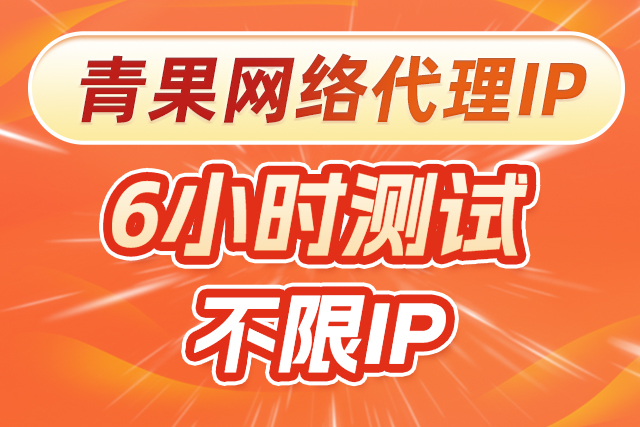 ### 结论 通过青果网络的易用隧道代理服务,用户可以轻松部署和管理他们的网络服务,而无需深入处理复杂的IP管理问题。这不仅简化了整体操作流程,更为各领域的业务活动提供了持续的技术保障。 如需进一步了解或使用青果网络的隧道代理服务,欢迎随时联系我们,获取一对一的专业咨询和支持。
<p style="margin: 10px 0px; padding: 0px; box-sizing: border-box; line-height: 1.5; text-align: center;"><span style="padding: 0px; margin: 0px; box-sizing: border-box;"><span style="padding: 0px; margin: 0px; box-sizing: border-box; font-size: 19px; font-family: 宋体;">广达 S210-X12RS 主板上更换RAID卡教程</span></span></p> <p style="margin: 10px 0px; padding: 0px; box-sizing: border-box; line-height: 1.5;"><span style="padding: 0px; margin: 0px; box-sizing: border-box;"><span style="padding: 0px; margin: 0px; box-sizing: border-box; font-size: 13px; font-family: 宋体;"> </span><span style="padding: 0px; margin: 0px; box-sizing: border-box; font-size: 16px; font-family: 宋体; color: red;"> </span><span style="padding: 0px; margin: 0px; box-sizing: border-box; font-size: 16px; font-family: 宋体; color: red;">目的:</span><span style="padding: 0px; margin: 0px; box-sizing: border-box; font-size: 13px; font-family: 宋体;">IBM M5110 RAID</span><span style="padding: 0px; margin: 0px; box-sizing: border-box; font-size: 13px; font-family: 宋体;">卡 更换 LSI MR9266-8i RAID卡 ,把之前主板上接入IBMI M5110卡PORT 0口的 SAS线拨插到LSI MR9266-8i卡上的A1 卡槽,PORT 1 口 SAS线对应B1卡槽,图示信息如下:</span></span></p> <p style="margin: 10px 0px; padding: 0px; box-sizing: border-box; line-height: 1.5;"><img style="border: none; max-width: 800px; max-height: 600px; object-fit: contain; object-position: center center; padding: 0px; margin: 0px; box-sizing: border-box; cursor: pointer;" title="5c73bc356ee72.jpg" src="https://cos.qg.net/Uploads/image/2019-02-25/5c73bc356ee72.jpg" alt="22.jpg" /></p> <p style="margin: 10px 0px; padding: 0px; box-sizing: border-box; line-height: 1.5;"> </p> <p style="margin: 10px 0px; padding: 0px; box-sizing: border-box; line-height: 1.5;"><span style="padding: 0px; margin: 0px; box-sizing: border-box;"><span style="padding: 0px; margin: 0px; box-sizing: border-box; font-size: 13px; font-family: 宋体;"><img style="border: none; max-width: 800px; max-height: 600px; object-fit: contain; object-position: center center; padding: 0px; margin: 0px; box-sizing: border-box; cursor: pointer;" title="5c73bca72b9de.jpeg" src="https://cos.qg.net/Uploads/image/2019-02-25/5c73bca72b9de.jpeg" alt="2.jpeg" /></span></span></p> <p style="margin: 10px 0px; padding: 0px; box-sizing: border-box; line-height: 1.5;"> </p> <p style="margin: 10px 0px; padding: 0px; box-sizing: border-box; line-height: 1.5;"><span style="padding: 0px; margin: 0px; box-sizing: border-box;"><span style="padding: 0px; margin: 0px; box-sizing: border-box; font-size: 13px; font-family: 宋体;"><img style="border: none; max-width: 800px; max-height: 600px; object-fit: contain; object-position: center center; padding: 0px; margin: 0px; box-sizing: border-box; cursor: pointer;" title="5c73bd66646c6.jpg" src="https://cos.qg.net/Uploads/image/2019-02-25/5c73bd66646c6.jpg" alt="333.jpg" /></span></span></p> <p style="margin: 10px 0px; padding: 0px; box-sizing: border-box; line-height: 1.5;"> </p> <p style="margin: 10px 0px; padding: 0px; box-sizing: border-box; line-height: 1.5;"> </p> <p style="margin: 10px 0px; padding: 0px; box-sizing: border-box; line-height: 1.5;"><img style="border: none; max-width: 800px; max-height: 600px; object-fit: contain; object-position: center center; padding: 0px; margin: 0px; box-sizing: border-box; cursor: pointer;" title="5c73bda27a847.jpg" src="https://cos.qg.net/Uploads/image/2019-02-25/5c73bda27a847.jpg" alt="44.jpg" /></p> <p style="margin: 10px 0px; padding: 0px; box-sizing: border-box; line-height: 1.5;"> </p> <p style="margin: 10px 0px; padding: 0px; box-sizing: border-box; line-height: 1.5;"> </p>
<p style="margin: 10px 0px; padding: 0px; box-sizing: border-box; line-height: 1.5;"> 在Windows10系统桌面,右键点击桌面左下角的Windows徽标键,在弹出的菜单中选择“命令提示符(管理员)”菜单项。</p> <p style="margin: 10px 0px; padding: 0px; box-sizing: border-box; line-height: 1.5;"><img style="border: none; max-width: 800px; max-height: 600px; object-fit: contain; object-position: center center; padding: 0px; margin: 0px; box-sizing: border-box; cursor: pointer;" title="5d1324c9c5104.png" src="https://cos.qg.net/Uploads/image/2019-06-26/5d1324c9c5104.png" alt="1.png" /></p> <p style="margin: 10px 0px; padding: 0px; box-sizing: border-box; line-height: 1.5;"> </p> <p style="margin: 10px 0px; padding: 0px; box-sizing: border-box; line-height: 1.5;">2、在打开的命令提示符窗口中,输入命令netstat -ano,然后按下回车键</p> <p style="margin: 10px 0px; padding: 0px; box-sizing: border-box; line-height: 1.5;"><img style="border: none; max-width: 800px; max-height: 600px; object-fit: contain; object-position: center center; padding: 0px; margin: 0px; box-sizing: border-box; cursor: pointer;" title="5d1324d0ef356.png" src="https://cos.qg.net/Uploads/image/2019-06-26/5d1324d0ef356.png" alt="2.png" /></p> <p style="margin: 10px 0px; padding: 0px; box-sizing: border-box; line-height: 1.5;"> </p> <p style="margin: 10px 0px; padding: 0px; box-sizing: border-box; line-height: 1.5;">3、这时就会列出电脑上所有正在使用的端口的情况。</p> <p style="margin: 10px 0px; padding: 0px; box-sizing: border-box; line-height: 1.5;"><img style="border: none; max-width: 800px; max-height: 600px; object-fit: contain; object-position: center center; padding: 0px; margin: 0px; box-sizing: border-box; cursor: pointer;" title="5d1324d7323b1.png" src="https://cos.qg.net/Uploads/image/2019-06-26/5d1324d7323b1.png" alt="3.png" /></p> <p style="margin: 10px 0px; padding: 0px; box-sizing: border-box; line-height: 1.5;"> </p> <p style="margin: 10px 0px; padding: 0px; box-sizing: border-box; line-height: 1.5;">4、如果想查看某个端口的详细信息,只需要在命令提示符窗口中输入netstat -aon|findstr "XXXX"命令即可,比如要查看135端口号的程序的话,输入netstat -aon|findstr "135"</p> <p style="margin: 10px 0px; padding: 0px; box-sizing: border-box; line-height: 1.5;"><img style="border: none; max-width: 800px; max-height: 600px; object-fit: contain; object-position: center center; padding: 0px; margin: 0px; box-sizing: border-box; cursor: pointer;" title="5d1324e428cd3.png" src="https://cos.qg.net/Uploads/image/2019-06-26/5d1324e428cd3.png" alt="4.png" /></p> <p style="margin: 10px 0px; padding: 0px; box-sizing: border-box; line-height: 1.5;"> </p> <p style="margin: 10px 0px; padding: 0px; box-sizing: border-box; line-height: 1.5;">5、这时就会列出135端口占用的程序的PID号,笔者电脑是864,记下该PID</p> <p style="margin: 10px 0px; padding: 0px; box-sizing: border-box; line-height: 1.5;"><img style="border: none; max-width: 800px; max-height: 600px; object-fit: contain; object-position: center center; padding: 0px; margin: 0px; box-sizing: border-box; cursor: pointer;" title="5d1324eb6b761.png" src="https://cos.qg.net/Uploads/image/2019-06-26/5d1324eb6b761.png" alt="5.png" /></p> <p style="margin: 10px 0px; padding: 0px; box-sizing: border-box; line-height: 1.5;"> </p> <p style="margin: 10px 0px; padding: 0px; box-sizing: border-box; line-height: 1.5;">6、右键点击Windows10桌面底部的任务栏菜单项,在弹出菜单中选择“任务管理器”菜单项。</p> <p style="margin: 10px 0px; padding: 0px; box-sizing: border-box; line-height: 1.5;"><img style="border: none; max-width: 800px; max-height: 600px; object-fit: contain; object-position: center center; padding: 0px; margin: 0px; box-sizing: border-box; cursor: pointer;" title="5d1324f2613ed.png" src="https://cos.qg.net/Uploads/image/2019-06-26/5d1324f2613ed.png" alt="6.png" /></p> <p style="margin: 10px 0px; padding: 0px; box-sizing: border-box; line-height: 1.5;">7、在打开的任务管理器窗口中,可以看到当前PID为864对应的进程了。</p> <p style="margin: 10px 0px; padding: 0px; box-sizing: border-box; line-height: 1.5;"><img style="border: none; max-width: 800px; max-height: 600px; object-fit: contain; object-position: center center; padding: 0px; margin: 0px; box-sizing: border-box; cursor: pointer;" title="5d1324f88ffec.png" src="https://cos.qg.net/Uploads/image/2019-06-26/5d1324f88ffec.png" alt="7.png" /></p> <p style="margin: 10px 0px; padding: 0px; box-sizing: border-box; line-height: 1.5;"> </p>